|
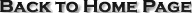
This
is the Information
Page for the Domainsnext.com
WHOIS
Feature
WHOIS Command Overview
1.
Overview
2. Keyword Overview
3. Record/ Field Types
4. Handles
5. Name
6 Mailbox
7. Domain
8. Person
9. Host
10. Organization
11. Server
12. All
13. Modifiers
14. Commands
1.
Overview
WHOIS is a tool that is
used to look up records in the NSI Registrar database. Each record within the NSI Registrar
database has a "handle" (a unique identifier assigned to it), a name, a record type, and various other fields. The WHOIS
service provides a means for searching on these specific
fields.
To use WHOIS for a domain
search, simply type in the domain
you are looking for. This domain must be a second-level domain,
for example "example.com". Domains with a "www" or
third-level
domains like "my.example.com" are not contained within WHOIS.
The default action for WHOIS is to only search for domain
records, however you can do other types of searches by using
specific keywords.
If the domain you are
searching for is not contained within the
NSI Registrar WHOIS database, WHOIS will access the Shared
Registry System and the WHOIS services of other remote Registrars
to satisfy the domain name search.
The following description
applies ONLY to the NSI Registrar
Whois service and NOT to either the Shared Registry System
or any other Registrars.
New WHOIS Keywords
With the release of WHOIS
3.0, several new keywords have been
added. They are as follows:
LOCAL - Queries having
this keyword consult only the NSI
Registrar WHOIS database and do not go to the Shared
Registry System or other Registrars.
ALL - This keyword
performs a very broad search within the
NSI Registrar WHOIS database very similar to the default
query semantics of older versions of Network Solution's
WHOIS.
2.
Keyword Overview
WHOIS keywords fall into
three categories; those that specify
the record type, those that specify a field (records) to be
searched, those that modify the interpretation of the input or
tell the type of output to produce, and those that are commands.
With so many records being available to search, it is advantageous to specify which type of record you are looking for so that WHOIS
can present fewer, closer matches, and can also perform extra
searches on fields specific to that record type fields not ordinary
searched in a general lookup. The following keywords will help you
narrow your search.
Top of Page
3.
Record / Field Types
These keywords tell WHOIS
to restrict its search to only a certain
field in the database, there are the following keywords (shown with
their minimum abbreviation in all CAPS):
HAndle or '!'
NAme or leading '.'
Mailbox or contains '@'
DOmain
PErson
HOst
Organization
SErver
ALl
Top of Page
4.
Handles
Each database record has a
single field (its "handle") which
uniquely identifies it. The handle is always shown in parenthesis
following the record's name, which is always first thing shown
as is shown below.
PUBLIC, JOHN Q (JQP13)
The "JQP13" is the handle.
To guarantee matching only
a single record, you can look it up by
its handle with a handle-only search by using a leading "!" or by
using the Handle keyword. For individuals, the handle is usually
composed of the person's initials plus a trailing number to make
it unique (if necessary).
Handles for other types of
records are created to be similar to
their record type, for example, "NSOL-ORG", "WNIC15-HST",
and
"NETSOL3-DOM". Note that these records can be found by using their
handles and by using a record-type search.
Top of Page
5.
Name
Most records, be they for
domains, individuals, machines, or
organizations will have a name field. Those that do not have a
name field will display "[No name]" in their record output.
This keyword searches the name field of the Domain, Host,
Individual and Organization records of the NSI registrar WHOIS.
For individuals, the name is in last-first order. For example:
Public, John
Public, John Q.
Other records typically
have name fields like:
Smith College
Smith & James Co.
You may also specify any
part of a name up to a space or comma
and it will match everything starting with that target. For
example, "Public" would match all of the above records, "Public,
John" would find those people above and many more.
Don't forget about partial
searches for use with name searches.
A partial search on the name field is often what will find the
record you're looking for.
Top of Page
6.
Mailbox
Mailbox is one of the
fields routinely checked in a local search.
You can limit your search to just the mailbox field by using
the MAilbox keyword or by using an @ somewhere in the search
string. For example, searches of "ma joe" or "joe@" would
produce
the same results - a list of mailboxes starting with joe@.
You may search for
mailboxes any of three ways:
user@ - Looks for
mailboxes with a username part of "user"
on any host.
@host - Finds all
mailboxes on host "host". user@host - Looks for an exact mailbox match, user and host
parts both.
Top of Page
7.
Domain
This keyword finds a
domain record within the NSI registrar. It
searches only the domain field of the domain record ("NSI.COM",
"NETSOL.COM", etc.). That is, "DOM NSI" will find Network
Solutions, Inc. with NSI.COM, Network Solutions, Inc. with
NSI.NET, and The Neurosciences Institute with NSI.EDU. In this
case, the user will see a list of matches locally. When a single
match is found, the full display of information is shown. If you
wish to search other fields in the domain record, begin the
search with the keyword. For example, the search "NA DO Network
Solutions" would present a list of domain records whose name
begins with the string "Network Solutions".
Top of Page
8.
Person
This keyword searches the
name, mailbox, and handle field of the
Individual records of the NSI registrar. If you want to limit the
search to a particular field, include that keyword in the search.
For example, "MA PE joe" will search just the mailbox field in
the individual records. Or, "HA PER dls20." will list individuals
whose handle begins with "dls20".
Top of Page
9.
Host
This finds records for
"hosts" within the NSI registrar. This
search looks in the hostname, net-address, and domain fields.
For example, "HOST RUTGERS" finds RUTGERS.EDU, NS1.RUTGERS.EDU,
and PILOT.NJIN.NET.
10.
Organization
This keyword searches the
name, mailbox, and handle field of the Role
or organizational records of the NSI registrar.
Top of Page
11.
Server
This keyword searches for
the given name server (host) handle and
reports all the domains served by that name server within the
NSI registrar.
Top of Page
12.
All
This keyword performs a
very broad search within the NSI Registrar
WHOIS database very similar to previous version of WHOIS.
Top of Page
13.
Modifiers
This last class of
keywords controls how WHOIS displays the results
of a search within the NSI Registrar. They are as follows:
FULL or "=" -
This gives a long display for each
matching record, not just when
there's only a single match.
LOCAL - Queries having
this keyword consult only the NSI Registrar WHOIS database and do not go to the Shared Registry
System or other Registrars.
PARtial (trailing
"." or "*") - This will match targets starting with a given string.
SUMMary or "$" -
For completeness, this always gives a summary line for each match, even
if there's only one.
Top of Page
14.
Commands
OPTIONS or "?" -
Prints a short help file.
VERSION - Prints the WHOIS
daemon version string, and the
date of the last database update.
HElp - Enters the help
program for full WHOIS documentation.
Click
here to go to the Domainsnext.com Whois Page
|