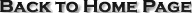
CLICK HERE TO:
Start Your Domain Name Transfer
now.
Please allow 7 to 10 days for the transfer to complete.
You can transfer any domain name
which is registered with another registrar e.g register.com or
Network Solutions or any other ICANN accredited registrar, reseller
or hosting company worldwide online.
"THE TRANSFER IS FREE.
THE DOMAIN WILL BE AUTOMATICALLY RENEWED FOR ONE YEAR, YOU WILL BE
CHARGED A TOTAL OF $20.00 NO HIDDEN FEES"
** You must have a valid up-to-date email
address with your other registrar in order to receive the domain
transfer approval email. If you do not, please
make sure to make the change at your current registrar as soon as
possible.**
You don't need to wait
until your domain is about to expire to transfer the domain to us.
We honor
your domain expiration date regardless of where it was registered or
when it expires. You do not lose one day for any domains you
transfer to us since we honor the expiration date for your domain
name regardless of where it is registered.
(EXAMPLE : If your domain expires in
September 2014, it will be extended
to September 2015. You do not lose one day.) The Domain
Name Transfer price of $20.00 -
INCLUDES A
1-YEAR renewal. We will add one year to your domain expiration date
on top of
the time remaining on your existing term. You
can manage your domain transfer online. It is easy, and it saves
you money and time. We never use your
domain name for pop-ups or advertisements.
Transferring a domain is a very simple
process.
First:
Prior to submitting your domain name to be transferred to us, you
must do the following at the losing registrar.
1. Check the admin email address for
the domain name to make sure it is valid and active.
2. If your domain name is set up with
Whois privacy, please disable it.
3. If you are using an email
forwarding feature with the losing registrar, make sure that the
email address is not connected to the domain name you are
transferring. In most cases the losing registrar will discontinue
the email forwarding feature while you are in the process of
transferring your domain. The DNS, however, will remain unchanged.
4. Unlock the domain name.
5. Get the authorization code. The
authorization code will be requested by us at a certain time in the
process.
6. If you have several domain names
and you wish to transfer (bulk transfer) to make it much easier for
you, rather than providing us with the authorization code for each
domain name, you can have all of the domain names use the same
code.
Next:
-
Please
go to www.domainsnext.com
and click on Domain Manager and log into your account.
-
Click on ‘Search’,
and then click the Transfer Domain tab.
-
In the text field,
enter the domain name that you want to transfer, and then click
Next.
-
On the Transfer
your domains page, click the checkbox beside the name, and then
click Done. The domain name is added to your shopping cart. Review
the items in your shopping cart, and then click Done.
-
On the Summary
page, enter your payment information, and then click Buy Now to
complete the registration process. The cost for the transfer
includes renewal for one year from the domain name’s original expiry
date. Note: Your credit card statement will show SHOPCO Store Name
as the merchant for this purchase.
-
An email is sent to
you that includes information about how to confirm the transfer.
Click the link in the message and use the domain name and password
in the email to log in and confirm the transfer. Note: When you
transfer .EU or .BE TLDs, the nameservers are changed to our
default nameservers (ns1.shopco.com and ns2.shopco.com.) Once the transfer is complete, you can log in to the Storefront Domain Manager, click DNS, and change the nameservers.
Please allow 7 to 10
days for the transfer to complete.
You can also transfer
multiple domains to DomainsNext.com in one step.
To transfer multiple domain names:
1. On the Home page, click the Transfer Domain tab.
2. Click Transfer Multiple Domains.
3. On the Transfer your domains page, enter the domain names that you want to transfer in the text box. Separate each domain name by a comma or enter each one on a new line.
4. Click Next.
5. Click the checkboxes beside each of the names that you want to transfer, and then click Done. The domain names are added to your shopping cart.
The cost for the transfer includes renewal for one year from the domain names’ original expiry dates.
6. Review the items in your shopping cart, and then click Done.
7. On the Summary page, enter your payment information, and then click Buy Now to complete the registration process.
Note: Your credit card statement will show SHOPCO DomainsNext as the merchant for this purchase.
8. An email is sent to you that includes information about how to confirm the transfer. Click the link in the message and use the domain name and password in the email to log in and confirm the transfer.
CLICK HERE TO: Start Your Domain Name Transfer
now.
Domain Name Transfer /
Renewal Frequently asked questions
Consolidate all your domain names in one place.
-
Will the ownership of the domain I am transferring change?
Absolutely not. The ownership of the domain name will remain the same after the transfer, as it was
before the transfer. You register it,
you own it - 100%.
Back to Top
-
What is a domain name transfer?
If you already own a domain name, you probably registered it with another Registrar, such as
Register.com or Network Solutions, and you probably paid $35 to
register it. Very likely you will be asked to pay the same
amount to renew the domain for another year and continue to pay
the same amount year after year. If you transfer your domain
you will enjoy a savings on your domain name
renewal, since it will cost you only $20, not $35 or $70 to
renew your domain name.
Transferring your domain to us means that your domain will be
moved from your existing Registrar to us.
Back to Top
-
What does the $20.00 fee include when I transfer my domain from
other registrar to DomainsNext.com?
By transferring the domain name to DomainsNext.com for $20.00, you get an automatic 1-year
extension to the domain registration expiration date. This will include all Internic
charges for 1 year and includes free parking. There are no
additional charges for this service.
Back to Top
-
Will my domain's whois information and hosting change?
No, everything on your domain name record will remain the same when you transfer it to
DomainsNext.com, including your current Hosting company, and DNS
record information. The expiration date is the only thing that
will change, which will have an automatic extension of one year
from the previous registration date with the losing registrar.
If you want to change Hosting companies, or update your
domain name contact information,
you will be able to make changes to your domain name by using our
Domain Manager. You will need your username and password to
make any changes.
Back to Top
-
What should I do first before I apply for my domain name
transfer?
Make sure that the email address on your current domain
record is correct. One of the most common reasons for domain
transfer to fail, is an old or incorrect email address for the
administrative contact of your domain name on the Whois record
with the current registrar.
Back to Top
|